
Blog > Cx excellence
Navigate 24/7 support with the top workforce management tools
Looking for 24/7 customer support solutions? Influx can take you there with all management and training included. Get a quote→
Providing 24-hour customer service is an exciting challenge. It usually indicates that your company is growing or that you’re taking on larger customers.
51% of people say a business needs to be available 24/7 to meet their modern-day expectations of convenience and accessibility. Meeting these expectations requires careful planning, efficient resource allocation, and the right workforce management (WFM) tools in your arsenal.
We sat down with Andrew, our Delivery Manager, about the importance of having the right workforce management tools in place as a 24/7 team and what those top tools are.

What is workforce management?
Managing a 24/7 team requires transparency, constant communication, and access to information. In the context of always-on customer support, strategic workforce management enables better planning, staffing, scheduling, and resource allocation to ensure that a company can provide continuous customer service around the clock.
Should my business deliver 24/7 customer support?
Offering 24/7 customer support is a strategic decision that depends on several factors related to your business, your customers, and your resources. Here are five indicators that your business is ready to go 24/7.
1. You serve a global customer base
If your customers span multiple time zones, offering 24/7 support can accommodate their varying needs and time preferences.
2. You have support requests coming in after hours that increase backlog
If you’re experiencing a significant increase in customer inquiries or support requests, especially during non-standard hours, it’s a sign that your customers would benefit from extended coverage.
3. 24/7 support is the norm in your industry
In some industries, customers may expect round-the-clock support. If your competitors offer 24/7 support, not doing so may put you at a disadvantage.
4. You have global expansion plans
If your business is planning to expand into international markets or regions with different time zones, offering 24/7 support should be a part of your growth strategy.
5. Your customers want 24/7 assistance
If you receive feedback or complaints from customers about the unavailability of support during certain hours, its a clear indicator that there’s a demand for extended support hours.
Influx uses the follow the sun model (meaning, no graveyard shifts) to help businesses reach their customers, 24/7. We build full-service customer support solutions with all management and training included. Learn more about how it works!
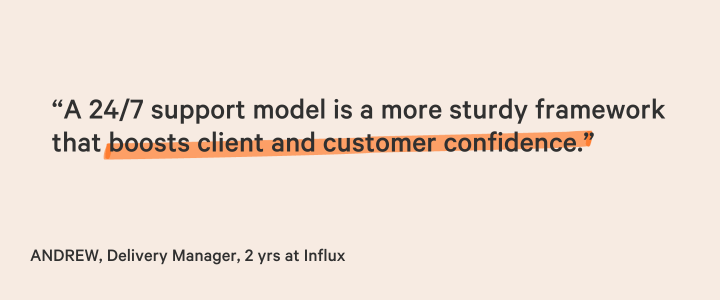
The top 5 workforce management tools for 24/7 support
Discover the essential tools to provide seamless 24/7 support with our top 5 workforce management picks. From scheduling to real-time monitoring, these solutions ensure your team is ready around the clock.
1. Genesys
Genesys is a cloud-based customer experience and contact center solution that offers omnichannel capabilities, allowing 24/7 support teams to engage with customers across various communication channels.
One of their software products, Genesys Workforce Management, is designed to help 24/7 customer support teams manage their workforce more effectively. Here’s how:
- Forecasting and scheduling - Genesys WFM uses historical data and trend analysis to predict future call volumes. This allows managers to create schedules that ensure the right number of agents are available at the right times.
- Real-time adherence - The software tracks agent adherence to their schedules in real-time, helping managers identify agents who are not sticking to their schedules and take corrective action.
- Intraday management - Genesys WFM allows managers to make adjustments to schedules on-the-fly based on unexpected changes in call volume or staffing levels.
- Performance management - The software provides comprehensive reports and analytics on agent performance and operational metrics, allowing managers to identify areas where performance can be improved.
Teams looking for 24/7 workforce management can benefit from Genesys’ scheduling features that help optimize staffing as well as forecast demand, create balanced schedules, and monitor agent adherence to ensure efficient coverage. Learn more about Genesys.
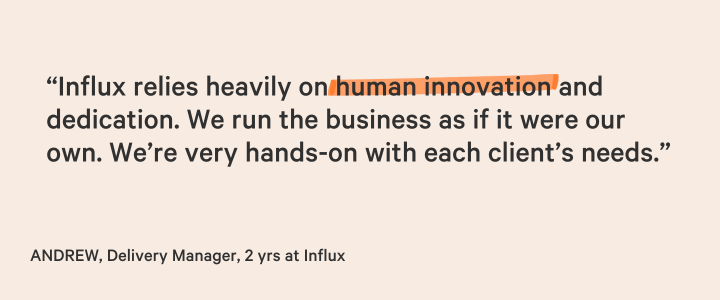
2. Zendesk
Zendesk is a service-first CRM company that builds software designed to improve customer relationships. It provides a variety of products for customer support, including ticketing, self-service options, and customer engagement tools.
For 24/7 customer support teams, Zendesk can be instrumental in managing the workforce and enhancing productivity. Here’s how:
- Multi-channel support - Zendesk manages customer queries from different channels in one unified platform. This helps in distribution and efficient handling of customer requests.
- Ticketing system - Zendesk’s robust ticketing system organizes customer interactions in one place, enabling teams to track, prioritize, and solve customer support tickets.
- Reporting and analytics - Zendesk Explore provides analytics to measure and understand the entire customer experience. It helps to identify trends, agent performance, and areas of improvement.
While Zendesk is not a dedicated workforce management tool, it integrates with other WFM tools and its features can significantly aid in managing a 24/7 customer support team by streamlining tasks, automating routine processes, and providing valuable insights for decision-making. Explore more of Zendesk’s service capabilities.
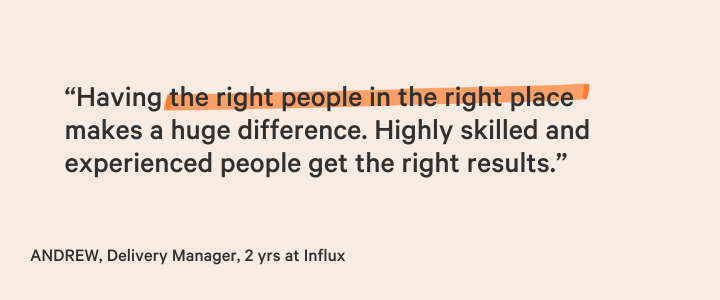
3. Slack
Constant communication is a vital part of offering after-hours customer support. With a reliable and easy-to-use messaging app like Slack, teams can stay connected by sharing files and collaborating more efficiently in a centralized place.
Here’s how 24/7 customer support teams can use Slack for clear and transparent communication:
- Channels - Slack allows you to create channels for different topics, teams, or projects. This means you can have a channel for customer queries, another for internal discussions, and so on to keep conversations organized.
- File sharing - You can drag and drop files directly into Slack, making it easy to share documents, images, and other files relevant to customer support.
- Integration with other tools - Slack integrates a wide range of other tools that customer support teams may use, such as ticketing systems, CRM platforms, or knowledge bases. Agents can receive notifications and updates directly in Slack, reducing the need to switch between different applications.
- Searchable history - All conversations in Slack are searchable. This can be incredibly useful for customer support teams, as it allows you to easily find past discussions or information about a particular customer issue.
- Status updates - Slack allows users to set their status (e.g. available, away, in a meeting). This can help manage expectations about response times and availability, especially in a 24/7 support environment.
By utilizing Slack’s features, 24/7 customer support teams can ensure clear, transparent, and efficient communication, both internally and in their interactions with customers. See how Slack has helped Influx scale digital-first support teams across nine countries.
4. Five9
Five9 is a leading provider of cloud-based contact center software. It's designed for businesses of all sizes and is used by call centers worldwide to manage inbound, outbound, and omnichannel customer interactions.
Five9 can be a great asset for 24/7 customer support teams in several ways:
- Omnichannel support - Five9 provides support across multiple channels, including voice, email, chat, social media, and mobile interactions. This allows customer support teams to interact with customers on their preferred channels, improving customer satisfaction.
- Intelligent routing - Five9 has an intelligent routing feature that directs customer inquiries to the most appropriate agent based on factors like the customer's profile, the agent's skills, and the nature of the inquiry. This ensures that customers are always connected with the most capable agent, improving the efficiency of the support process.
- Automated dialers - Five9's automated dialers can help increase the productivity of support teams by automating the process of dialing customer phone numbers, reducing the time spent on manual dialing and increasing the time spent on customer interactions.
- CRM integrations - Five9 integrates with a number of popular CRM systems, allowing customer support teams to have all necessary customer information at their fingertips. This can lead to more personalized and effective customer interactions.
- Reporting and analytics - Five9 provides real-time reporting and analytics that can help managers monitor the performance of their support teams, identify areas for improvement, and make data-driven decisions.
Five9 offers a variety of features that can help 24/7 customer support teams improve their efficiency, provide better customer service, and make more informed decisions.
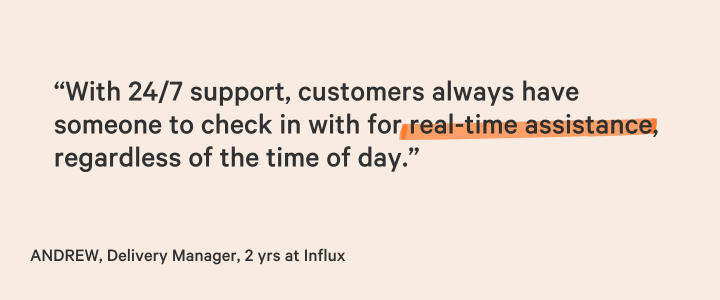
5. Asana
Asana is a web and mobile application designed to help teams organize, track, and manage their work, providing teams with a clear view of who is doing what, by when. Asana allows users to create tasks, assign them to team members, set deadlines, and comment on tasks. It also offers features like project timelines, reporting tools, and integrations with other tools like Google Drive, Slack, and GitHub.
Here's how 24/7 teams can use Asana as a workforce management tool:
- Task management - Asana allows teams to create, assign, and track tasks. This can help ensure that all tasks are accounted for and that team members know what they need to be working on at any given time.
- Scheduling and deadlines - With Asana, teams can set deadlines for tasks and create a visual project timeline.
- Communication and collaboration - Asana provides a platform for team members to communicate and collaborate on tasks. This can help keep everyone on the same page and facilitate teamwork.
- Integration with other tools - Asana can be integrated with other tools that your team uses, such as email, calendars, and file sharing services to streamline workflows and improve efficiency.
- Shift management - Managers can assign tasks to team members based on their shifts, and use Asana's timeline view to get a clear overview of who is working when.
In conclusion, Asana can be a powerful tool for managing a 24/7 team. It provides a wide range of features that can help ensure tasks are properly assigned and completed on time, and that team members are able to communicate and collaborate effectively. Learn more about Asana.
3 strategies for scaling up 24/7 customer support
Scaling up 24/7 customer support can be a challenging task. It requires careful planning and implementation of strategies to effectively manage the increased workload while maintaining high-quality service. Here are three strategies to scale up 24/7 customer support:
1. Hire in different time zones
One of the most effective ways to scale up 24/7 customer support is to hire support agents in different time zones. This ensures taht there are always agents available to handle customer inquiries regardless of the time. It also reduces the need for night shifts, which can lead to increased cost and decreased employee satisfaction.
2. Outsource to a service provider
Working with customer support experts like Influx can help you quickly scale up your customer support team to meet 24/7 demands. Whether you need an extension of your internal team or 100% support solutions, Influx provides all management and training to reach your customers at all hours of the day. Get in touch for a custom quote.
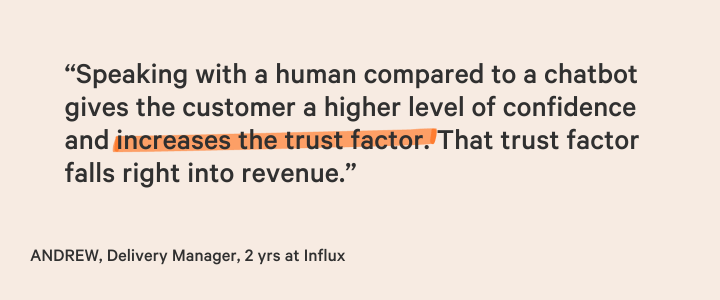
3. Leverage automation
Automated support systems can handle repetitive and simple tasks, freeing up agents to focus on more complex issues. This can greatly increase the efficiency of your support team and allow you to handle a larger volume of inquiries without needing to significantly increase your staff.
Chatbots have become an increasingly popular tool in customer support due to their ability to provide quick responses and handle a high volume of queries. However, it's important to remember that they should not replace the human element of support. Chatbots are best used as a tool to augment human support, handling simple inquiries and freeing up human agents to focus on more complex and sensitive issues. This combination of AI and human touch can lead to a more effective and balanced customer support strategy, ensuring customers receive prompt, accurate, and empathetic service.
Hire experienced agents in the right time zones
See how AKKO utilized after-hours support with Influx to manage a 142% increase in ticket volume. Read the case study →


 6 Circle - small.png)